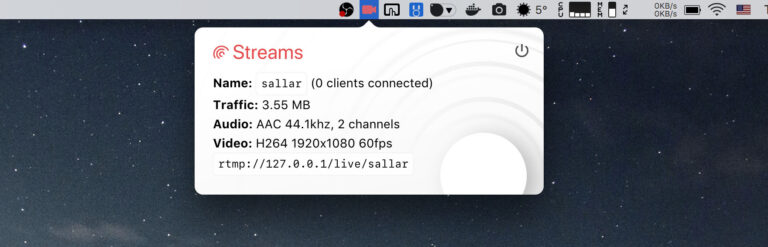
This article describes how to setup a RTMP streaming server on Apple macOS. The streaming server can then be used to stream from multiple sources, such as multiple GoPro Hero cameras.
Prerequisits
- Apple macOS 10.13 or newer.
- If you want to stream using GoPro cameras:
- Live Streamer for GoPro Heros.
- A Mac with Bluetooth 4 BLE (LMP 0x6 or higher). Most Macs newer than 2016 support this.
Setup
Download the RTMP server from here (~58 MB) and copy the “Local RTMP Server.app” to your Desktop or Applications. Then double click on the “Local RTMP Server”. The RTMP server icon is not visible in the macOS toolbar:
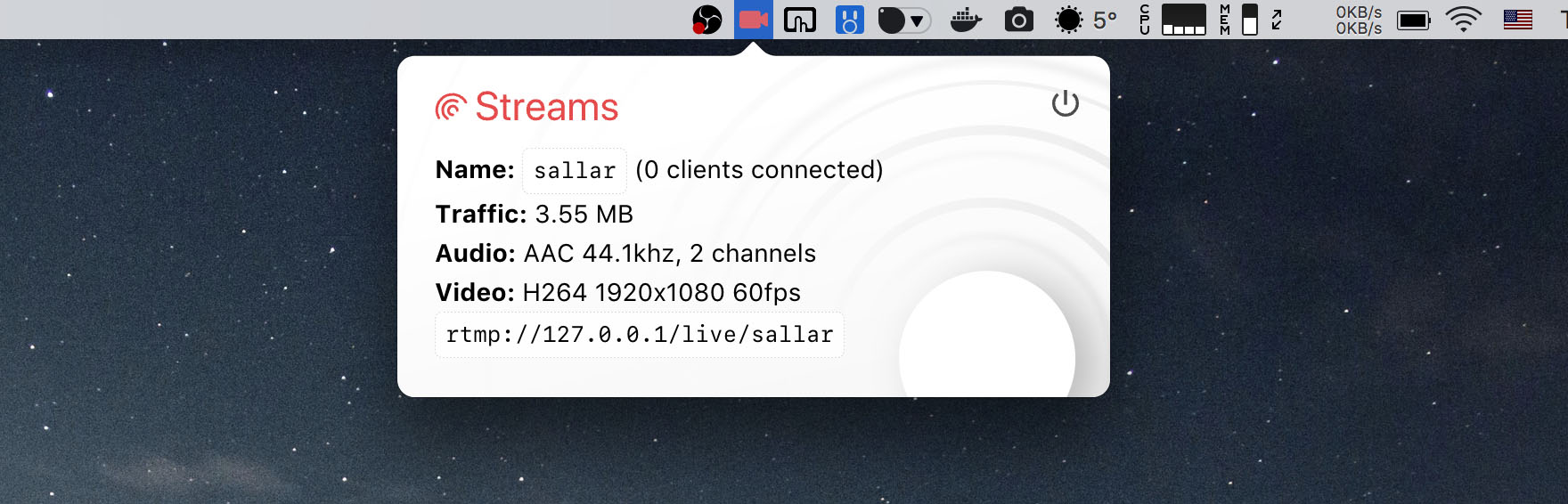
The RTMP server is now ready for receiving streams. The RTMP url looks like this (the IP address has to be replaced with your IP address):
rtmp://192.168.1.165/live/key
Replace “key” with some number. Each “key” represents a new video stream. For instance, the following two urls represent two live streams:
rtmp://192.168.1.165/live/1 rtmp://192.168.1.165/live/2
You can use the Live Streamer for GoPro Heros app if you want to live stream from GoPro cameras to the RTMP server.
The whole installation process is also shown in this video:
is there a way to make the server’s address my public IP not the 127. LAN IP so that remote people can stream to me if I give them the IP and key of my stream?
The address shown is for “informational purpose” only. This means, you can use the public IP address of your computer instead (without changing anything in the RTMP server settings).