This tutorial describes how to control multiple GoPro Hero cameras using Apple iOS, Android, macOS, Raspberry Pi, or Microsoft Windows.

Prerequisits
- Camera Tools for GoPro Heros app.
- Android, iOS, macOS 10.13+, Raspberry Pi 3+, or Windows 10 (1706+).
- Bluetooth 4 BLE.
Setup
If we are using macOS or Windows then we have to make sure that our system supports Bluetooth BLE.
Windows
Go to the Windows Settings and select “System“. Then select “About“. Scroll down to “Windows specifications“. The “Version” must be 1706 or higher:
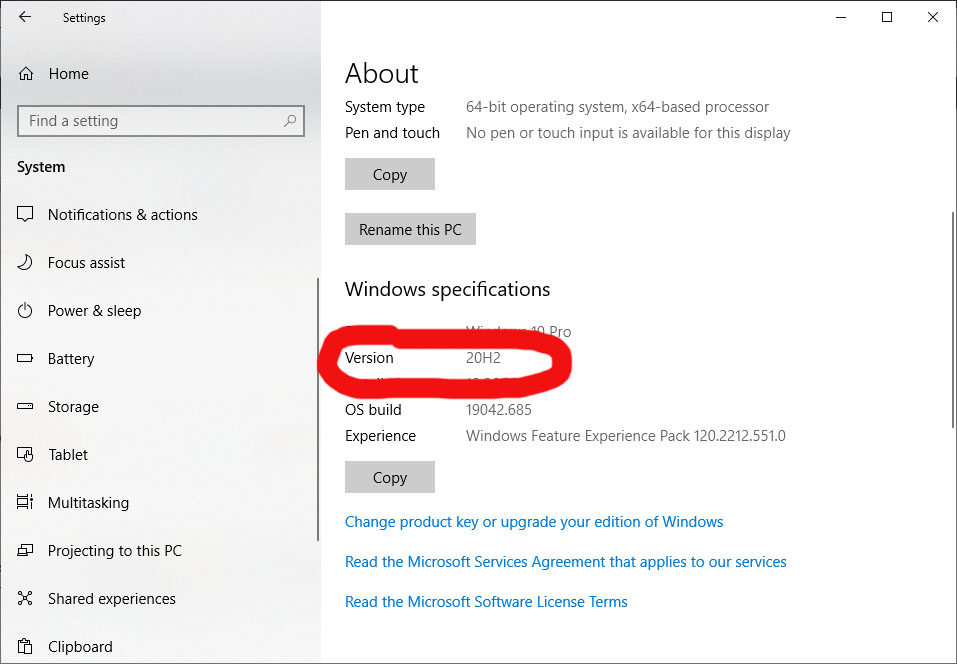
macOS
Most Macs newer than 2016 support Bluetooth BLE. You can verify that your Mac supports Bluetooth BLE by going to “About this Mac” – “System Report…” – “Bluetooth” – “LMP Version“. The LMP version must be 0x6 or higher.
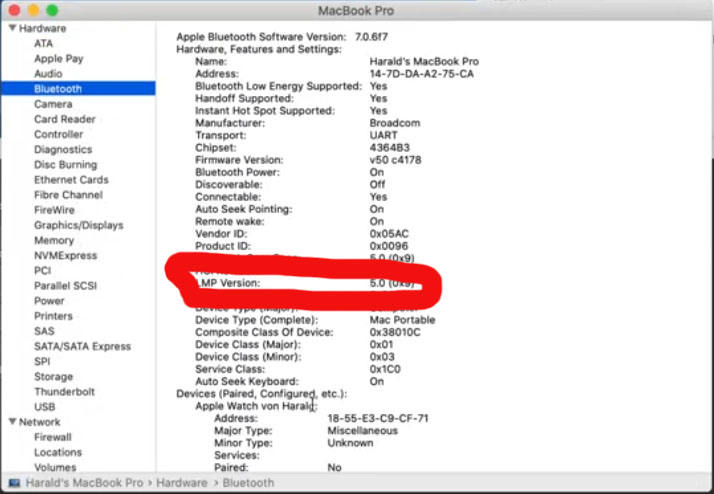
Camera Tools
Next we start the Camera Tools for GoPro Heros app. The following videos show how the app can be used to control multiple GoPro cameras on Android, iOS, macOS, Windows, and on the Raspberry Pi: