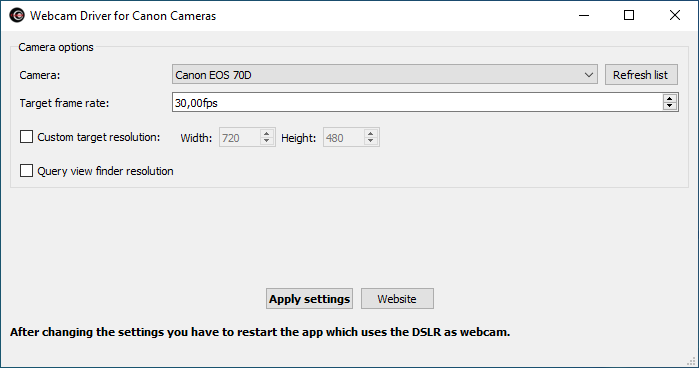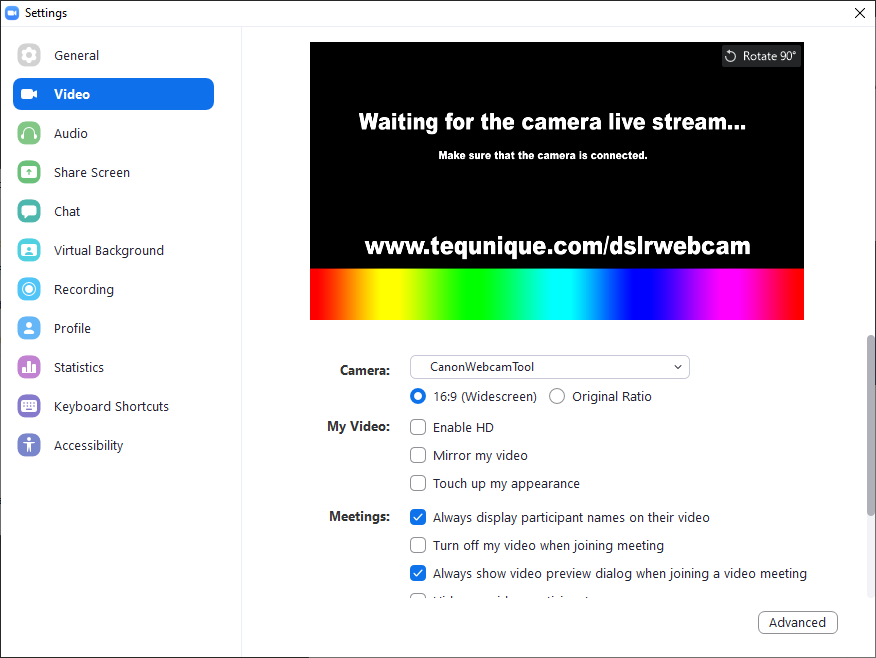This tutorial shows how to use Canon cameras as high quality and low delay USB webcams in apps like Zoom, Skype, OBS Studio.
Canon DSLR-, system-, and mirror-less cameras offer excellent video quality and full control over image parameters such as exposure, sharpness, blend, white balance, and ISO levels and thus are well suited for high quality live video streaming.
Prerequisits
- Apple macOS 10.13 or newer.
- Microsoft Windows 7/10 (32bit or 64bit).
- Webcam driver for Canon cameras (download here).
Setup
First, download and install the macOS or Windows webcam driver for Canon cameras from here.
Note: On macOS you have to right click on the downloaded file and then select “Open”.
After installation connect your Canon camera via USB. Then start the “Webcam Tool for Canon Cameras“. If the camera is not in the list of cameras then enable “Movie” mode on the camera.
If you have multiple Canon cameras connected to your computer then you can now select the camera which you want to use as a webcam.
Now the Webcam Tool for Canon Cameras can be closed and your camera is ready to be used as a webcam.
The next screenshot shows the webcam driver for instance in the Zoom app:
Compatible cameras
The following table shows a list of compatible cameras at the time of writing of this tutorial:
| EOS 1D X MARK III |
| EOS M200 |
| EOS M6 Mark II |
| EOS 90D |
| PowerShot G7X Mark III |
| PowerShot G5X Mark II |
| EOS SL3 |
| EOS RP |
| Powershot SX70 HS |
| EOS R |
| EOS M50 |
| EOS REBEL T7 |
| EOS REBEL T100 |
| EOS 6D MARK II |
| EOS REBEL SL2 |
| EOS 77D |
| EOS REBEL T7i |
| EOS 5D Mark IV |
| EOS REBEL T6 |
| EOS 80D |
| EOS 1D X MARK II |
| EOS 5DS |
| EOS 5DS R |
| EOS REBEL T6s |
| EOS REBEL T6i |
| EOS 7D Mark II |
| EOS REBEL T5 |
| EOS 70D |
| EOS REBEL SL1 |
| EOS REBEL T5i |
| EOS 1D C |
| EOS 6D |
| EOS REBEL T4i |
| EOS 1D X |
| EOS 5D Mark III |
| EOS REBEL T3i |
| EOS REBEL T3 |
| EOS 60D |
| EOS REBEL T2i |
| EOS-1D Mark IV |
| EOS 7D |
| EOS REBEL T1i |
| EOS 5D Mark II |
| EOS 50D |
| EOS DIGITAL REBEL XS |
| EOS DIGITAL REBEL Xsi |
| EOS 1Ds Mark III |
| EOS 40D |
| EOS 1D Mark III |