The Exposure Series tool allows you to capture exposure series with an unlimited number of pictures. These images can then be used for instance for HDR (high dynamic range) images. Depending on the camera model, you can control exposure by means of exposure compensation, shutter time, ISO limits, and camera mode (for instance night vs. day mode). Again, depending on the camera model, individual settings such as white balance series are possible.
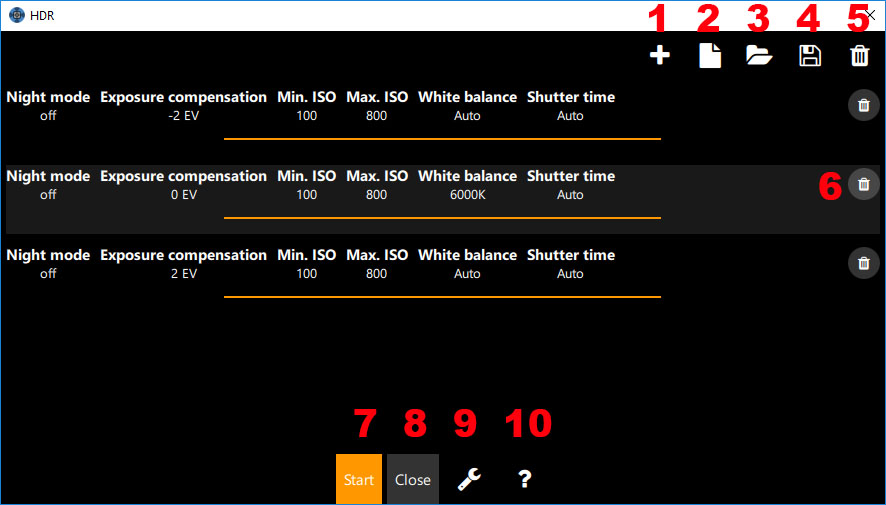
The numbered options in the screenshot above have the following functionality:
- Here you can add a new image to the list of images to be captured.
- Here you can create a new exposure series list. The currently loaded list will be saved and unloaded.
- Here you can open a saved exposure series list.
- Here you can create a copy of the current exposure series list.
- Here you can delete the current exposure series list.
- Here you can delete the current image from the list.
- Here you can start capturing of the exposure series.
- This button closes the exposure series tool.
- Here you can show general options for the exposure series tool. The following options are available:
- Repeat when finished: When checked, then the exposure series is captured in a loop until you manually cancel capturing. A possible use case for this are HDR time-lapse series (e.g. sunrise, or other scenes with high dynamic ranges).
- Delay: This is a special delay which is required by some cameras between sending commands. For instance, GoPro cameras ignore this delay.
- This button points to this website.